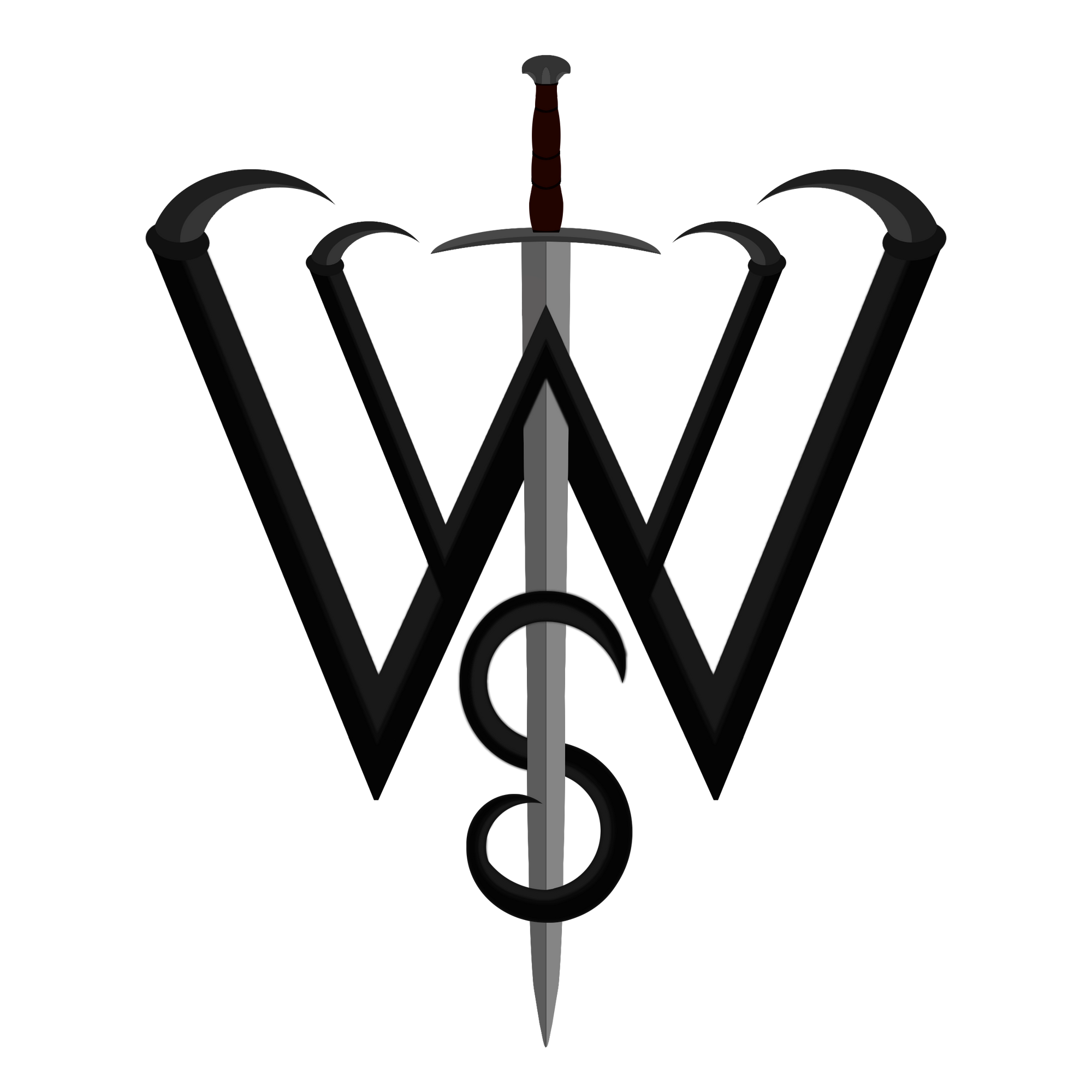Note: A1 Series and X1E need testers for full functionalities.
❗
This list will be updated as I release new versions of flows.
Currently, it is updated for:
Basic Flow v2.1.5
Advanced Flow v2.1.5
Bed Mesh Flow(s) v2.1.3 (works again with X1Plus)
X1Plus Flow v2.1.5
Works with X1Plus!
Currently, it is updated for:
Basic Flow v2.1.5
Advanced Flow v2.1.5
Bed Mesh Flow(s) v2.1.3 (works again with X1Plus)
X1Plus Flow v2.1.5
Works with X1Plus!
| Feature | Type | Device | X1 Series | P1 Series | A1 Series | Required Flow/Guide | Note |
|---|---|---|---|---|---|---|---|
| Fan Speed (Chamber, Aux, Part cooling fans) |
Sensor, Control | Printer | ✅ | ✅ | ? | Basic | For P1P, if the printer is upgraded to include the extra fans, they will also be controllable. All fans are controllable within 10% increments |
| Chamber Light | Light, Control | Printer | ✅ | ✅ | ✅ | Basic | This is called the Nozzle Light on the A1 Printer |
| Nozzle Light | On/Off Buttons | Printer | ✅ | ✅ | ❌ | Basic | |
| Logo Light | On/Off Buttons | Printer | ✅ | ✅ | ❌ | Basic | |
| Home Printer Axes | Sensor, Button | Printer | ✅ | ✅ | ✅ | Basic | Sensor will tell you which axis are homed (X,Y, and/or Z). Button to start homing process |
| Door Sensor | Sensor | Printer | ✅ | ❌ | ❌ | Basic | Requires future firmware >= 01.07.00.00 |
| Pause, Resume, Cancel Print | Button | Printer | ✅ | ✅ | ✅ | Basic | |
| Set Bed and Nozzle Temp | Number Input | Printer | ✅ | ✅ | ✅ | Basic | |
| Set Chamber Target Temp | Number Input | Printer | X1E Only | ❌ | ❌ | ||
| Bed, Nozzle and Chamber Temp | Sensor | Printer | ✅ | ✅ | ✅ | Basic | Will show both the current temperature of each sensor, and the target temperature of each. Only X1E has a target for Chamber temp. Note: For P1P, there will also be a "Frame Temperature" which is to be used instead of Chamber. |
| Speed Control (Silent, Standard, Sport, Ludicrous) |
Sensor, Select Dropdown |
Printer | ✅ | ✅? | ? | Basic | |
| Custom Speed Control (30-180%) |
Slider/Number Select | Printer | ✅ | ✅? | ✅? | Basic | |
| Clear External Spool Settings | Button | Printer | ✅ | ✅ | ? | ||
| Unload Filament | Button | Printer | ✅ | ? | ? | ||
| AMS RFID Status | Sensor | Printer | ✅ | ✅ | ? | ||
| AMS Status | Sensor | Printer | ✅ | ✅ | ? | ||
| Bed Mesh Data | Other | Printer | X1Plus or older FW | ❌ | ❌ | Bed Mesh Flow(s) | Requires X1Plus or OEM firmware 01.05.01.00 |
| External Spool Loaded Filament | Sensor | Printer | ✅ | ✅ | ? | Basic | The filament type (PLA, ABS, PETG, etc) on external spool |
| Is Extruded Loaded? | Sensor | Printer | ✅ | ✅ | ? | ||
| Filament Type In Use | Sensor | Printer | ✅ | ✅ | ? | Basic | The filament type (PLA, ABS, PETG, etc) currently being used in printing and loaded into extruder |
| Gcode File | Sensor | Printer | ✅ | ✅ | ? | Basic | |
| Print Option - Prompt Sound | Switch | Printer | ❌ | ❌ | ✅ | Basic | Only supported by A1 series firmware |
| Print Option - Auto Recovery | Switch | Printer | ✅ | ✅ | ✅ | Basic | |
| Print Option - First Layer Inspection | Switch | Printer | ✅ | ❌ | ❌ | Basic | No lidar sensor to support it |
| Print Option - Build Plate Detection | Switch | Printer | ✅ | ❌ | ? | Basic | |
| Print Option - Nozzle Blob Detection | Switch | Printer | ? | ? | ? | Basic | Unreleased feature |
| Print Option - Air Print Detection | Switch | Printer | ? | ? | ? | Basic | Unreleased feature |
| Print Option - Filament Tangle Detection | Switch | Printer | ❌ | ❌ | ✅ | Basic | Only in A1 firmware at the moment |
| Print Option - Toggle Recording | Switch | Printer | ✅ | ✅ | ✅ | Basic | Requires Camera |
| Print Option - Change Camera Resolutiuon | Switch | Printer | ✅ | ✅ | ✅ | Basic | Requires Camera |
| Print Option - AMS Auto Switch Filament | Select | Printer | ✅ | ✅ | ✅ | Basic | Requires at least 1 AMS unit |
| HMS Error Information | Multiple Sensors | Printer | ✅ | ✅ | ? | Basic | There is a unique sensor for each type of HMS error (Common, Fatal, Info, Serious and Unknown severities) as well as a sum count. Each one gives a count of number of errors for its severity, and its attributes will list the error message, code, and a link to bambu documentation per error. |
| Print Error | Sensor | Printer | ✅ | ✅ | ✅ | Basic | This sensor provides the top-most level error on the printer, one at a time. These errors usually only exist when a print is stopped due to error. These are equivalent to handy app push notifications and printer menu popup errors. |
| LAN Camera | Sensor, Camera | Printer | ✅ | ❌ | ? | Basic, Camera (opt) | Sensor if lan liveview is enabled. If true, you can follow the Camera Setup guide to add it to home assistant |
| Skipped Objects Count | Sensor | Printer | ✅ | ✅ | ✅ | Basic | |
| Current Layer, Total Layers | Sensor | Printer | ✅ | ✅ | ? | Basic | |
| Plate Name | Sensor | Printer | ✅ | ✅ | ? | Advanced | The current name of the plate being printed |
| Current Print Cost & Weight | Two Sensors | Printer | ✅ | ✅ | ✅ | Advanced | |
| Plate Type | Sensor | Printer | ✅ | ✅ | ? | Advanced | The plate type (hot_plate, cool_plate, textured_plate etc) that was last on the printer for its last print |
| Sensor | Printer | ✅ | ✅ | ? | Basic | Metadata about the print job at hand (not too useful) | |
| Print Action | Sensor | Printer | ✅ | ✅ | ? | Basic | Current Print Action |
| Print Start Time, End Time, Remaining Time, Start Epoch |
Multiple Sensors | Printer | ✅ | ✅ | ? | Basic | Several helpful timestamps and time duration sensors about the current print |
| Print Preview | Image | Printer | ✅ | ✅ | ? | Advanced | The generated 3d model preview (thumbnail image) of the current plate being printed |
| Print Progress % | Sensor | Printer | ✅ | ✅ | ? | Basic | |
| Print Status, Printer Status | Sensor | Printer | ✅ | ✅ | ? | Basic | Current status of the printer's print jobs (IDLE, OFFLINE, FINISH, FAILED, PAUSE, PREPARE, etc), and printer status (online, offline, idle, etc) |
| Queue Information | Sensor(s) | Printer | ✅ | ✅ | ? | Basic | I still don't know wtf this is |
| Stage | Sensor | Printer | ✅ | ✅ | ? | Basic | Current stage of a print job (very useful for automations) |
| Subtask | Sensor | Printer | ✅ | ✅ | ? | Basic | This is the current file / print name being printed |
| Task Id | Sensor | Printer | ✅ | ✅ | ? | Basic | Task Id of the print |
| Camera Resolution | Select Dropdown | Printer | ✅ | ✅ | ? | Basic | Select the camera resolution of the built-in camera. Only active if printer has a camera installed. |
| Force Updating of Sensors | Button | Printer | ✅ | ✅ | ✅ | Basic | Force sensors to try updating / refreshing |
| Toggle Recording | Toggle | Printer | ✅ | ✅ | ? | Basic | Toggle full-video print recording on or off |
| AMS Count | Sensor | Printer | ✅ | ✅ | ? | Basic | Number of connected AMS units |
| Aux Fan Installed | Sensor | Printer | ✅ | ✅ | ? | Basic | If the Aux Fan is installed/detected |
| Network Connection | Sensor | Printer | ✅ | ✅ | ? | Basic | Is the printer connection Wireless or Wired (only X1E has wired possibility) |
| Firmware Type | Sensor | Printer | ✅ | ✅ | ? | Basic | Is the printer on engineering firmware or product release firmware |
| Connection Type | Sensor | Printer | ✅ | ✅ | ? | Basic | Is the printer hooked up to the cloud or fully in LAN mode |
| Device Dev Name | Sensor | Printer | ✅ | ✅ | ? | Basic | Original Device Name from SSDP |
| Hardware Version | Sensor | Printer | ✅ | ✅ | ? | Basic | |
| Firmware Statuses | Sensor(s) | Printer | ✅ | ❌ | ❌ | Basic | Requires Firmware released after 01.07.02.00 |
| IP Address | Sensor | Printer | ✅ | ✅ | ? | Basic | Resolved IP address from SSDP |
| IPCam | Sensor | Printer | ✅ | ✅ | ? | Basic | Is the IPCam active, and other metadata in attributes |
| Is 220 Voltage? | Sensor | Printer | ✅ | ✅ | ? | Basic | Is the printer running on 220 voltage? |
| Machine Name | Sensor | Printer | ✅ | ✅ | ✅ | Basic | Provided/Configured Machine Name |
| Model | Sensor | Printer | ✅ | ✅ | ✅ | Basic | Provided/Configured Model |
| MQTT Connection Type | Sensor | Printer | ✅ | ✅ | ✅ | Basic | Are my flows setup to use LAN MQTT or Cloud MQTT servers? |
| Nozzle Diameter | Sensor | Printer | ✅ | ✅ | ? | Basic | The currently set nozzle diameter on the printer. Note: This is what you SET on the printer. The printer cannot detect it if you physically change the nozzle, but do not change it in the software. |
| Nozzle type | Sensor | Printer | ✅ | ✅ | ? | Basic | The currently set nozzle type on the printer (hardened steel, etc). Note: This is what you SET on the printer. The printer cannot detect it if you physically change the nozzle, but do not change it in the software. |
| Recording State, Timelapse State | Sensor | Printer | ✅ | ✅ | ? | Basic | Is recording a full video of the print turned on? And same for if Timelapse is enabled for the print? |
| SD Card | Sensor | Printer | ✅ | ✅ | ? | Basic | Is there an SD Card present? |
| Serial Number | Sensor | Printer | ✅ | ✅ | ? | Basic | Provided/Configured Serial Number |
| Series | Sensor | Printer | ✅ | ✅ | ? | Basic | Is the printer an X1, P1 or A1 series? |
| Settings | Sensor | Printer | ✅ | ✅ | ? | Basic | In the attributes are miscellaneous print settings and states (such as sensitivity, spaghetti detection etc) |
| SSDP Model | Sensor | Printer | ✅ | ✅ | ? | Basic | The model provided by SSDP |
| Upgrade State | Sensor | Printer | ✅ | ✅ | ? | Basic | Status of a firmware upgrade or if one is available |
| Upload | Sensor | Printer | ✅ | ✅ | ? | Basic | Status and misc metadata of uploading file to the printer for a print |
| Wifi Signal | Sensor | Printer | ✅ | ✅ | ? | Basic | |
| Work Light | Sensor | Printer | ✅ | ✅ | ? | Basic | Someone please tell me wtf this actually is |
| Arbitrary GCode Control | InputText and Button | Printer | ✅ | ✅ | ✅ | Basic | Send arbitrary gcode commands to the printer via input text and send button. Requires manual flow change to enable. |
| **For Each AMS attached to a printer** | |||||||
| AMS Status | Sensor | AMS | ✅ | ✅ | ? | Basic | |
| Humidity Level | Sensor | AMS | ✅ | ✅ | ? | Basic | The bambu-provided humidity level (1-5) |
| Raw Humidity % | Sensor | AMS | Requires Old Firmware | Requires Old Firmware | ? | Basic | No longer exists in MQTT |
| Hardware Version | Sensor | AMS | ✅ | ✅ | ? | Basic | |
| Id | Sensor | AMS | ✅ | ✅ | ? | Basic | The Id number of the AMS in relation to its printer (0 indexed) |
| Serial Number | Sensor | AMS | ✅ | ✅ | ? | Basic | The Serial Number of the AMS unit |
| Printer Serial, Printer Name | Sensor | AMS | ✅ | ✅ | ? | Basic | The serial number of the attached printer, and its configured name |
| Software Version | Sensor | AMS | ✅ | ✅ | ? | Basic | |
| Temperature | Sensor | AMS | ✅ | ✅ | ? | Basic | |
| Tray # (for each tray) | Sensor | AMS | ✅ | ✅ | ? | Basic | The currently loaded filament type. Inside the attributes is the colour and all other settings. Same for external spool btw. |
| Uptime | Sensor | Printer | ✅ | ✅ | ✅ | Basic | Uptime of the NodeRed connection/integration to the printer |
| ----------------------------------------------------- | |||||||
| **Advanced statistics and data storage** | |||||||
| Print Cost (Total Material) | Data | ✅ | ✅ | ? | Advanced | Postgres, Grafana | |
| Print Weight (Total g) | Data | ✅ | ✅ | ? | Advanced | Postgres, Grafana | |
| Print Metadata | Data | ✅ | ✅ | ? | Advanced | Postgres, Grafana | |
| Print Cost Per Filament Used | Data | ✅ | ✅ | ? | Advanced | Postgres, Grafana | |
| Print Weight Per Filament Used | Data | ✅ | ✅ | ? | Advanced | Postgres, Grafana | |
| All Filaments used in Print | Data | ✅ | ✅ | ? | Advanced | Postgres, Grafana | |
| Print Durations | Data | ✅ | ✅ | ? | Advanced | Postgres, Grafana | |
| Print Status Tracking | Data | ✅ | ✅ | ? | Advanced | Postgres, Grafana | |
| Print Name Tracking | Data | ✅ | ✅ | ? | Advanced | Postgres, Grafana | |
| Print Plate Tracking | Data | ✅ | ✅ | ? | Advanced | ||
| Printed Material Hours HA Sensor | Data | ✅ | ✅ | ✅ | Advanced | ||
| Printed Material Amount HA Sensor | Data | ✅ | ✅ | ✅ | Advanced | ||
| Print KwH Tracking | Data | ✅ | ✅ | ? | Advanced | Requires a metering smart plug | |
| Print Electric Cost Tracking | Data | ✅ | ✅ | ? | Advanced | Requires a metering smart plug + a sensor that has your electric rate in terms of CENTS PER KWH (cents as a WHOLE number, like 12.50 cents per kwh is 0.1250 dollars per kwh, use 12.50) |
|
| Total Print Cost (electric + material) | Calculated | ✅ | ✅ | ? | Advanced | Grafana dashboards | |
| Historic Print Tracking | Data | ✅ | ✅ | ? | Advanced | Postgres, Grafana dashboards | |
| X1Plus Firmware Update | OTA Update | Printer | ✅ | ❌ | ❌ | X1Plus Flow | OTA firmware updates for X1Plus |
| X1Plus Firmware Version | Sensor | Printer | ✅ | ❌ | ❌ | X1Plus Flow | |
| OEM Firmware Version | Sensor | Printer | ✅ | ❌ | ❌ | X1Plus Flow | |
| Toggle X1Plus OTA | Switch | Printer | ✅ | ❌ | ❌ | X1Plus Flow | |
| Toggle X1Plus VNC | Switch | Printer | ✅ | ❌ | ❌ | X1Plus Flow | |
| X1Plus Firmware Update Check | Button | Printer | ✅ | ❌ | ❌ | X1Plus Flow | Check if an X1Plus firmware update is available |
| Automate Air Filtration/BentoBox | Blueprint | ✅ | ✅ | ✅ | Basic | Needs fan or switch entity in HA | |
| Send Notification on Print End | Blueprint | ✅ | ✅ | ✅ | Basic | HA, Phone, Alexa, Custom Actions | |
| Send Notification on Print Error | Blueprint | ✅ | ✅ | ✅ | Basic | HA, Phone, Alexa, Custom Actions |