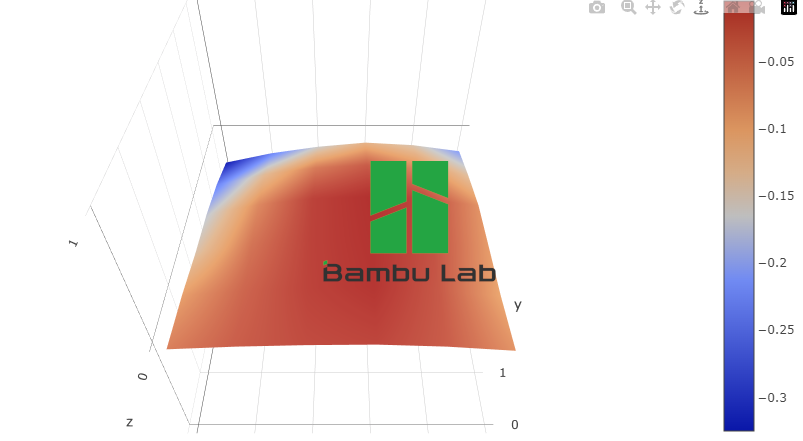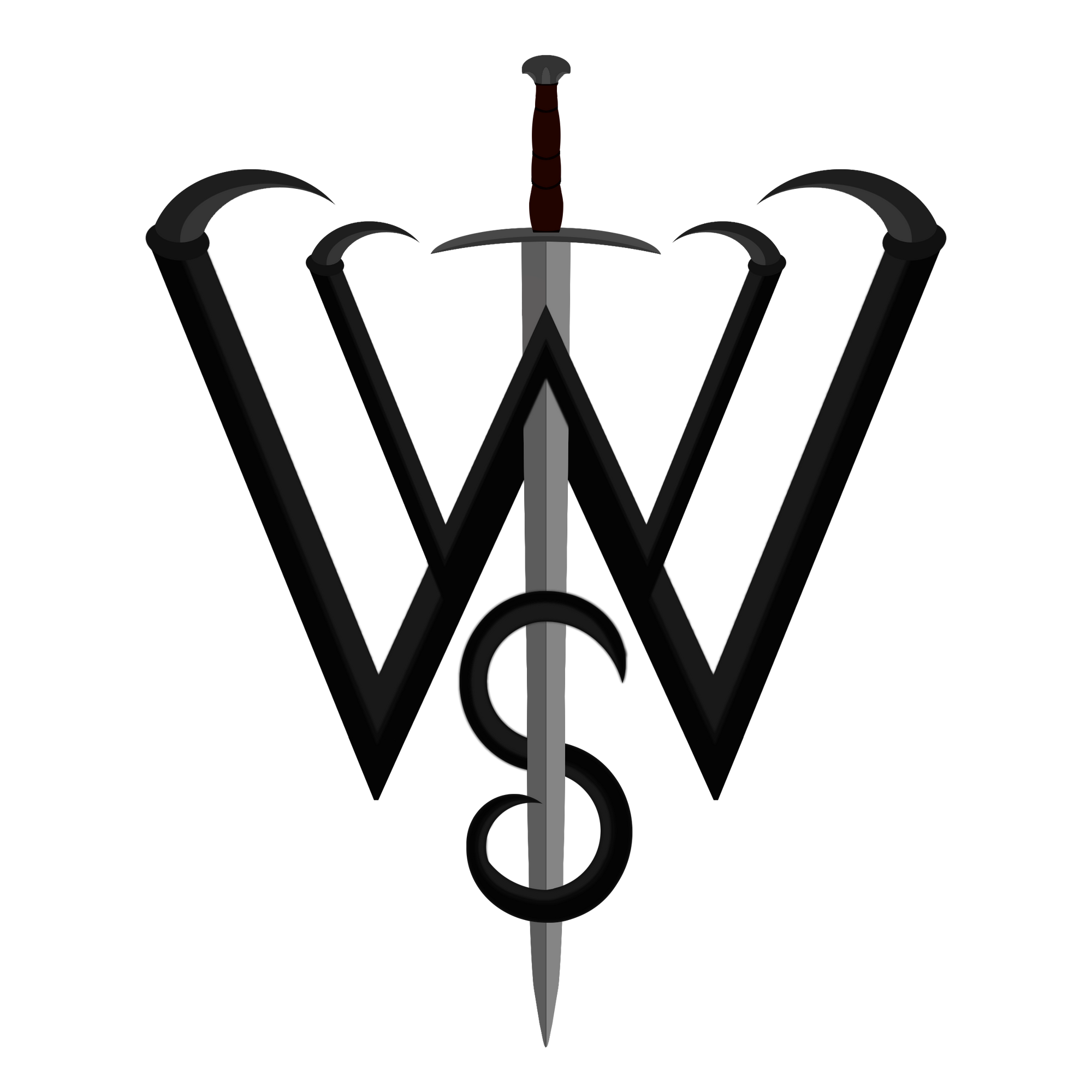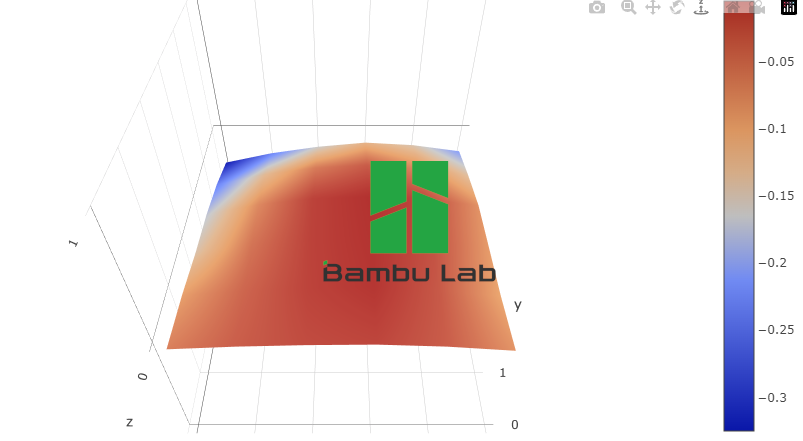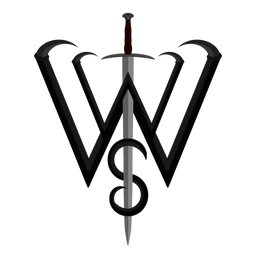💡
You can hover over the mesh to view points. x:0, y:0 is the front left of the printer and first bed level point (usually X25,Y25).
You can also export the mesh image as an image in the options!
Note: The margin of error of the sensors after even just moving a plate may be between 0.02 and 0.05mm, so if you can get it as close to 0 on all points within this margin, you should be fine!
The render may appear more exaggerated than reality, so I recommend hovering over each point to see their actual value.
Tip: Pre-heat the bed to ~55c (don't use cool plate for this) for more accurate results. Low points usually stay the same, but high points tend to get higher when hot!
You can also export the mesh image as an image in the options!
Note: The margin of error of the sensors after even just moving a plate may be between 0.02 and 0.05mm, so if you can get it as close to 0 on all points within this margin, you should be fine!
The render may appear more exaggerated than reality, so I recommend hovering over each point to see their actual value.
Tip: Pre-heat the bed to ~55c (don't use cool plate for this) for more accurate results. Low points usually stay the same, but high points tend to get higher when hot!
How to use
Bambulab Bed Mesh NodeRed Configurator
BambuLab 3D Printer Bed Mesh Visualizer Configurator for NodeRed